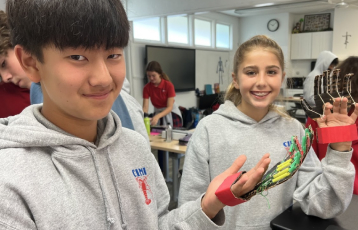Technology
Riviera Hall Lutheran School – Google Apps for Education
RHLS uses a Google program called Google Apps for Education (GAFE) to provide Google Accounts to the teachers and students (Grades 3-8). This gives them access to email and to other Google Applications such as Classroom, Drive, and Docs. These addresses all end in @rivierahall.org.
In order for parents to more easily interact with their child’s teacher(s) and have access to shared documents, photos etc… every parent should set up a Google account of their own.
You have two options for a Google Account:
- Setup or use an existing Gmail account – youremail@gmail.com
- If you already have a Gmail account or would like to have one, then #1 is your best bet.
- Setup or use an existing Google account based on another non-Gmail email address – youremail@hotmail.com, youremail@icloud.com, youremail@yahoo.com etc….
- If you don’t want a Gmail account and already have another email address (any will do) that you would like to use as your Google Account, then #2 is your best bet.
Note: If you are not sure whether or not you have a Google Account you can visit https://accounts.google.com/signin/recovery and enter the email address to check.
Whichever option you choose the email address you setup as your Google Account needs to be the one on file with the school.
Instructions for Option #1
You can just use your existing Gmail account, or if you decide to create a new Gmail account, visit https://accounts.google.com/SignUp and create a @gmail.com account.
If you receive a shared document, video, photo from your child’s teacher make sure when prompted you login with your gmail.com account.
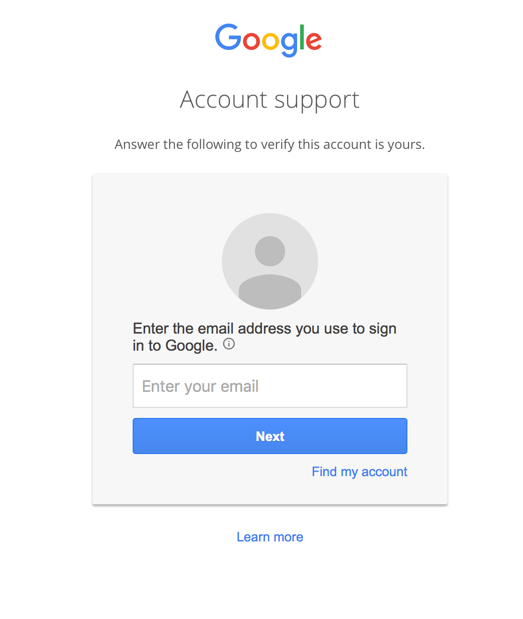
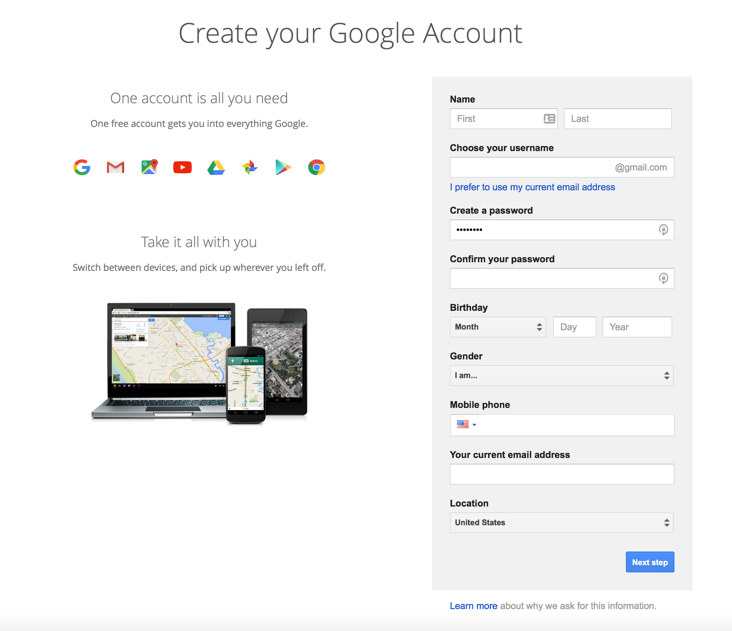
Instructions for Option #2
If you prefer to use an existing non-Gmail email address for your Google Account then you visit the same page as above https://accounts.google.com/SignUp but you must click “I prefer to use my current email address” just below the “Choose you username” box before creating your account.
If you receive a shared document, video, photo from your child’s teacher make sure when prompted you login with the email address you setup as a Google Account in this step.
COMPUTER LAB TYPING RESOURCES WEBSITE CLICK HERE
>